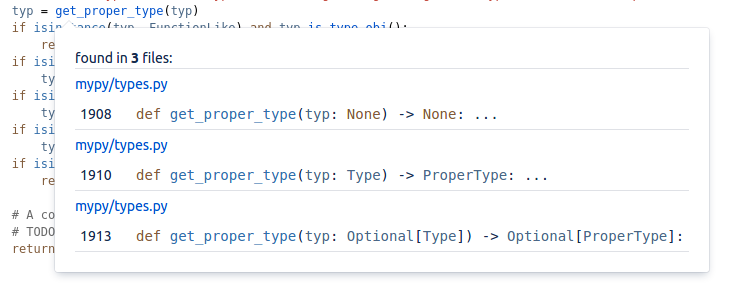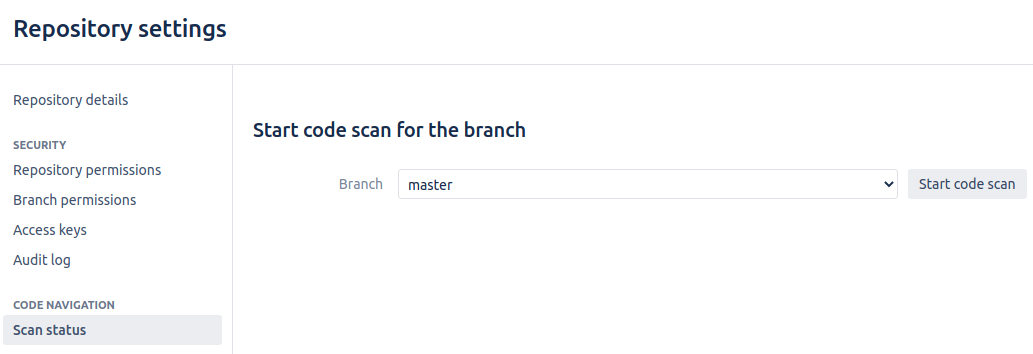
The goal of the plugin is to provide references in Bitbucket source view using language semantic. It helps developers to jump quickly from the lines where class or method is used to the definition in current repository and check details of the implementation.
version 1.0 of plugin supports:
Source code needs to be scanned before plugin can render any navigation links. Scanning process can be started from repository settings tab. Or it may happens automatically when changes are pushed and branch is updated.
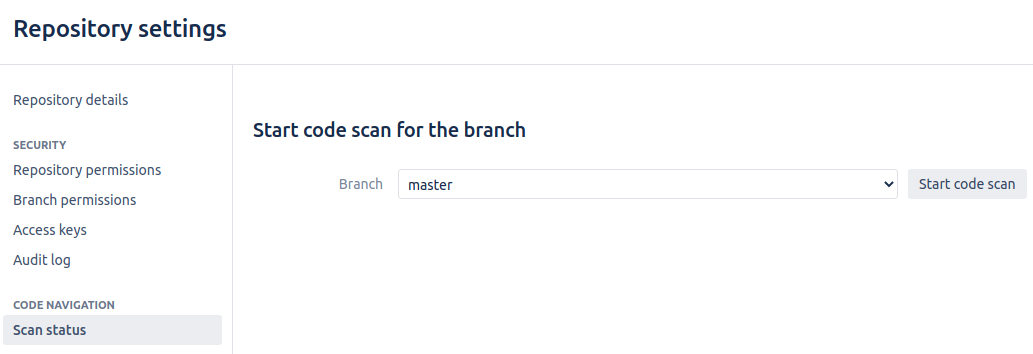
Plugin follows Git storage structure: e.g. if file is scanned already in one branch then other branches will re-use results of the scan (if file wasn’t changed). When new commits are pushed only changed files are scanned.
Additional memory would be useful for the scanning process. Consider adding extra 512Mb-1Gb to Bitbucket JVM.
You can search for classes and methods defined in repository. Search button

is available on file content and file browser pages.
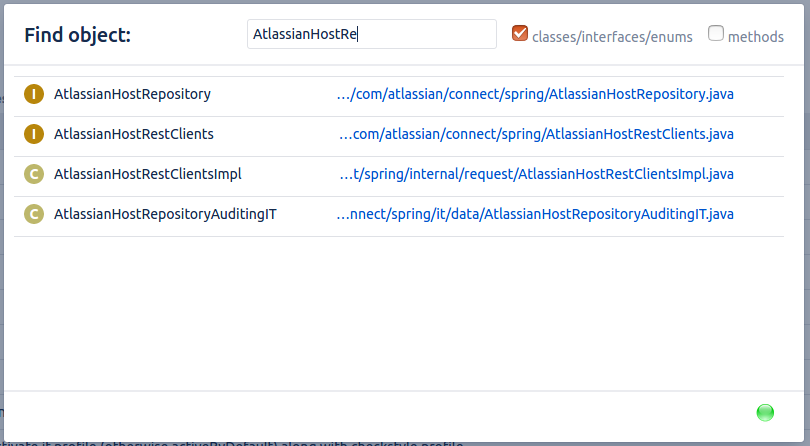
if branch is not scanned or license is missed then search form is blocked and status indicator is displayed in bottom right corner
There are two options to display links. If element definition has exact match then direct link is used.
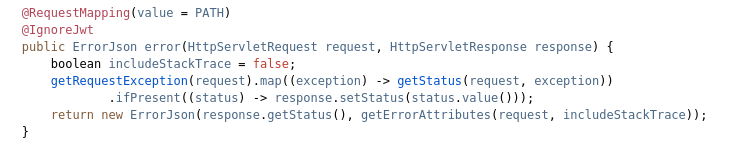
If several matches can be found for the method then dialog displaying all possible matches is shown. To keep screen layout accurate only first ten matches are displayed